5 Reasons to Use Task Groups
Grouping tasks is a great way to break big tasks into smaller ones. They can be especially handy if you have big and complex projects. On the other hand, if you need to do it vice versa, for example, combining tasks under one topic, using Tasks Groups can work out for you just fine.
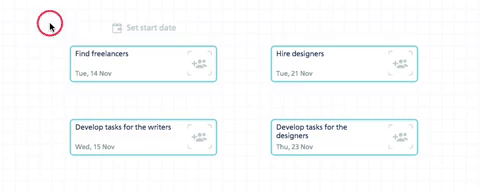
After giving it a thought and analyzing the needs of Casual users, I selected the top 5 reasons for using Task Groups.
- Divide and conquer!
First things first, breaking tasks into smaller ones can help you simplify the project. Quite often Project Managers intend to achieve a huge goal, yet the steps to achieving it are not that obvious. Especially, if it’s a complex project with multi-level dependencies. Therefore, the simpler the steps look on the canvas, the easier they are to complete. - Finding tasks on the canvas is easy.
As far as the tasks remain under one roof in a Task Group, you have no problem finding them. Just knowing the title of a Task Group, you always can figure out where the task you are looking for is. It’s a piece of cake! - Convenient tracking.
In case you still have a task that is not yet completed, Task Group will display this. Your task box will be half-green and half-blue, which means you still have a task to handle. - A task or a person?
Using Task Groups can help you improve team management. By this point, you know which task stops you from proceeding to the next set of tasks, so you have a pretty good idea who is responsible. You’ve got a chance here to rush the teammate, especially if the deadline steps on your toes. - Make the canvas neat and tidy.
Let’s be honest, dozens of tasks take up loads of space on the canvas. In turn, Task Groups take up much less space and help you to avoid clogging up the working area. You don’t have to worry anymore about being lost in tasks. In the end, Task Groups clear the canvas, which gives you room for manipulation.